About;
What's Happening?
Liyana Izzati. Fifteen. Seoul.
I'm Kpoppers and maybe not forever. All tutorial is here. Multifandom.
Shout here;
Talk to much
Archieve;
Search my tuto here
Credit;
The Cretive!
Arrien Amani and someone help me is Mayra and Inficon . Edit by Liyana Izzati .
Tutorial : Floating Button Webs
Saya nak ajar cara nak letak floatinf web dekat tepi sidebar blog. Tapi ni untuk Template Designer sahaja. Kalau blogskin, saya belum cuba lagi . Hahaha
1. Log in > Dashboard > Design > Add Gadget > Html/Java Script
2. Copy code dibawah ni dan paste di ruang HTML/Javascript
<style type='text/css'>
a.linkopacity img {
filter:alpha(opacity=50);
-moz-opacity: 0.5;
opacity: 0.5;
-khtml-opacity: 0.5;}
a.linkopacity:hover img {
filter:alpha(opacity=100);
-moz-opacity: 1.0;
opacity: 1.0;
-khtml-opacity: 1.0; }
</style>
<div style='display:scroll; position:fixed; top: 140 px; left :-12px;'>
<a class='linkopacity' href=' Your Facebook URL ' imageanchor='1' rel='nofollow' style='margin-left: 1em; margin-right: 1em;' target='_blank' title='facebook'><img border="0" src=" http://img.photobucket.com/albums/v486/mafiatrg/232.png " /></a><br />
<a class='linkopacity' href=' Your Twitter URL ' imageanchor='1' rel='nofollow' style='margin-left: 1em; margin-right: 1em;' target='_blank' title='twitter'><img border="0" src=" http://img.photobucket.com/albums/v486/mafiatrg/432.png " /></a><br />
<a class='linkopacity' href=' Your Blog URL ' imageanchor='1' rel='nofollow' style='margin-left: 1em; margin-right: 1em;' target='_blank' title='feed'><img border="0" src=" http://img.photobucket.com/albums/v486/mafiatrg/blogger_64x64.png " /></a><br />
</div>
Merah : Korang boleh tukar Left / RightCoklat : Letak link korang .Biru : Korang nak tukar as design korang pun boleh.
PAST • FUTURE
Tutorial : Floating Button Webs
Saya nak ajar cara nak letak floatinf web dekat tepi sidebar blog. Tapi ni untuk Template Designer sahaja. Kalau blogskin, saya belum cuba lagi . Hahaha
1. Log in > Dashboard > Design > Add Gadget > Html/Java Script
2. Copy code dibawah ni dan paste di ruang HTML/Javascript
<style type='text/css'>
a.linkopacity img {
filter:alpha(opacity=50);
-moz-opacity: 0.5;
opacity: 0.5;
-khtml-opacity: 0.5;}
a.linkopacity:hover img {
filter:alpha(opacity=100);
-moz-opacity: 1.0;
opacity: 1.0;
-khtml-opacity: 1.0; }
</style>
<div style='display:scroll; position:fixed; top: 140 px; left :-12px;'>
<a class='linkopacity' href=' Your Facebook URL ' imageanchor='1' rel='nofollow' style='margin-left: 1em; margin-right: 1em;' target='_blank' title='facebook'><img border="0" src=" http://img.photobucket.com/albums/v486/mafiatrg/232.png " /></a><br />
<a class='linkopacity' href=' Your Twitter URL ' imageanchor='1' rel='nofollow' style='margin-left: 1em; margin-right: 1em;' target='_blank' title='twitter'><img border="0" src=" http://img.photobucket.com/albums/v486/mafiatrg/432.png " /></a><br />
<a class='linkopacity' href=' Your Blog URL ' imageanchor='1' rel='nofollow' style='margin-left: 1em; margin-right: 1em;' target='_blank' title='feed'><img border="0" src=" http://img.photobucket.com/albums/v486/mafiatrg/blogger_64x64.png " /></a><br />
</div>
Merah : Korang boleh tukar Left / RightCoklat : Letak link korang .Biru : Korang nak tukar as design korang pun boleh.
PAST • FUTURE
Le' Owner!
Here owner! meet them
Biography ; Hi. I'am Liyana, 19 years old. Batch 98.I'am Malaysian. I big fan of Exo , BTOB , 100% , Infinite and C-Clown . Fandom that I'm currently in : Exotics, Melody, Love, Baby, Inspirit and Crown. I'm a Muslim and live in Malaysia. I love k-pop! I love making to changes blog template. Ulzzang addict. Whoopers and my twitter timeline is part of my lifeu \o/ Chocolate ftw. I shipper ,HunHan, Vinseop, Myungjong, Monday couple, JunRay and Chunjo .<314 guy . OMG!. It Sungjong, Sehun, Luhan, Minhyuk, Peniel, Sungjae, Ren, Minhyun, JR, Zelo, JongUp, Daehyun, Ray and Kangjun . I love to make new friend. I love and miss my friends Ana Marlina . Now she at Johor. I hope i will me her again. :D" Dont judge the book, by it cover only "
All tips
All you want , is here
Tutobies
Fell free to use it




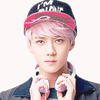


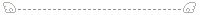

Post a Comment