About;
What's Happening?
Liyana Izzati. Fifteen. Seoul.
I'm Kpoppers and maybe not forever. All tutorial is here. Multifandom.
Shout here;
Talk to much
Archieve;
Search my tuto here
Credit;
The Cretive!
Arrien Amani and someone help me is Mayra and Inficon . Edit by Liyana Izzati .
Tutorial : Floating Navigate #1
Assalamualaikum . Hari ni saya nak ajar korang , cara but floating navigate . It mean macam navigate tu terapung . Jom mula .
For Blogskin .
1. Dashboard > Template
2. Tekan Ctrl+f serentak dan cari code </style>
3. Copy code bawah ni .
<style>
a.you{
width:13px;
display:inline-block;
color:#fff;
text-align:left;
padding:2px;
overflow:hidden;
height:18px;
text-decoration:none;
padding-left:7px;
-webkit-transition: all 0.5s ease-in-out;
-moz-transition: all 0.5s ease-in-out;
-o-transition: all 0.5s ease-in-out;
-ms-transition: all 0.5s ease-in-out;
transition: all 0.5s ease-in-out;
font-family:calibri;
margin:5px;
font-size:12px;
border-radius:333px;
}
a.you:hover{
width:80px;
{
</style><br />
<br />
<div style="position:fixed; top:200px;left:20px;"><br />
<a class="you" style="background:#FF8888;" href="LINK HERE"> <span style="padding-right:10px;font-size:16;">+</span>facebook</a><br />
<br />
<a class="you" style="background:#FFBBBB;" href="LINK HERE"> <span style="padding-right:10px;font-size:16;">+</span>twitter</a><br />
<br />
<a class="you" style="background:#9BF1D2;" href="LINK HERE"> <span style="padding-right:10px;font-size:16;">+</span>fanfiction</a><br />
<br />
<a class="you" style="background:#5EDFC9;" href="LINK HERE"> <span style="padding-right:10px;font-size:16;">+</span>tumblr</a><br />
<br />
</div>
4. Paste code ni di bawah code </style>
5. Preview and Save .
For Design.
1. Dashboard > Layout > Add gadget > Html/Javascript .
2. Copy code di bawah .
<style>
a.you{
width:13px;
display:inline-block;
color:#fff;
text-align:left;
padding:2px;
overflow:hidden;
height:18px;
text-decoration:none;
padding-left:7px;
-webkit-transition: all 0.5s ease-in-out;
-moz-transition: all 0.5s ease-in-out;
-o-transition: all 0.5s ease-in-out;
-ms-transition: all 0.5s ease-in-out;
transition: all 0.5s ease-in-out;
font-family:calibri;
margin:5px;
font-size:12px;
border-radius:333px;
}
a.you:hover{
width:80px;
{
</style><br />
<br />
<div style="position:fixed; top:200px;left:20px;"><br />
<a class="you" style="background:#FF8888;" href="LINK HERE"> <span style="padding-right:10px;font-size:16;">+</span>facebook</a><br />
<br />
<a class="you" style="background:#FFBBBB;" href="LINK HERE"> <span style="padding-right:10px;font-size:16;">+</span>twitter</a><br />
<br />
<a class="you" style="background:#9BF1D2;" href="LINK HERE"> <span style="padding-right:10px;font-size:16;">+</span>fanfiction</a><br />
<br />
<a class="you" style="background:#5EDFC9;" href="LINK HERE"> <span style="padding-right:10px;font-size:16;">+</span>tumblr</a><br />
<br />
</div>
3. Save .
Tuto Credit to : Wanaseoby
PAST • FUTURE
Tutorial : Floating Navigate #1
Assalamualaikum . Hari ni saya nak ajar korang , cara but floating navigate . It mean macam navigate tu terapung . Jom mula .
For Blogskin .
1. Dashboard > Template
2. Tekan Ctrl+f serentak dan cari code </style>
3. Copy code bawah ni .
<style>
a.you{
width:13px;
display:inline-block;
color:#fff;
text-align:left;
padding:2px;
overflow:hidden;
height:18px;
text-decoration:none;
padding-left:7px;
-webkit-transition: all 0.5s ease-in-out;
-moz-transition: all 0.5s ease-in-out;
-o-transition: all 0.5s ease-in-out;
-ms-transition: all 0.5s ease-in-out;
transition: all 0.5s ease-in-out;
font-family:calibri;
margin:5px;
font-size:12px;
border-radius:333px;
}
a.you:hover{
width:80px;
{
</style><br />
<br />
<div style="position:fixed; top:200px;left:20px;"><br />
<a class="you" style="background:#FF8888;" href="LINK HERE"> <span style="padding-right:10px;font-size:16;">+</span>facebook</a><br />
<br />
<a class="you" style="background:#FFBBBB;" href="LINK HERE"> <span style="padding-right:10px;font-size:16;">+</span>twitter</a><br />
<br />
<a class="you" style="background:#9BF1D2;" href="LINK HERE"> <span style="padding-right:10px;font-size:16;">+</span>fanfiction</a><br />
<br />
<a class="you" style="background:#5EDFC9;" href="LINK HERE"> <span style="padding-right:10px;font-size:16;">+</span>tumblr</a><br />
<br />
</div>
4. Paste code ni di bawah code </style>
5. Preview and Save .
For Design.
1. Dashboard > Layout > Add gadget > Html/Javascript .
2. Copy code di bawah .
<style>
a.you{
width:13px;
display:inline-block;
color:#fff;
text-align:left;
padding:2px;
overflow:hidden;
height:18px;
text-decoration:none;
padding-left:7px;
-webkit-transition: all 0.5s ease-in-out;
-moz-transition: all 0.5s ease-in-out;
-o-transition: all 0.5s ease-in-out;
-ms-transition: all 0.5s ease-in-out;
transition: all 0.5s ease-in-out;
font-family:calibri;
margin:5px;
font-size:12px;
border-radius:333px;
}
a.you:hover{
width:80px;
{
</style><br />
<br />
<div style="position:fixed; top:200px;left:20px;"><br />
<a class="you" style="background:#FF8888;" href="LINK HERE"> <span style="padding-right:10px;font-size:16;">+</span>facebook</a><br />
<br />
<a class="you" style="background:#FFBBBB;" href="LINK HERE"> <span style="padding-right:10px;font-size:16;">+</span>twitter</a><br />
<br />
<a class="you" style="background:#9BF1D2;" href="LINK HERE"> <span style="padding-right:10px;font-size:16;">+</span>fanfiction</a><br />
<br />
<a class="you" style="background:#5EDFC9;" href="LINK HERE"> <span style="padding-right:10px;font-size:16;">+</span>tumblr</a><br />
<br />
</div>
3. Save .
Tuto Credit to : Wanaseoby
PAST • FUTURE
Le' Owner!
Here owner! meet them
Biography ; Hi. I'am Liyana, 19 years old. Batch 98.I'am Malaysian. I big fan of Exo , BTOB , 100% , Infinite and C-Clown . Fandom that I'm currently in : Exotics, Melody, Love, Baby, Inspirit and Crown. I'm a Muslim and live in Malaysia. I love k-pop! I love making to changes blog template. Ulzzang addict. Whoopers and my twitter timeline is part of my lifeu \o/ Chocolate ftw. I shipper ,HunHan, Vinseop, Myungjong, Monday couple, JunRay and Chunjo .<314 guy . OMG!. It Sungjong, Sehun, Luhan, Minhyuk, Peniel, Sungjae, Ren, Minhyun, JR, Zelo, JongUp, Daehyun, Ray and Kangjun . I love to make new friend. I love and miss my friends Ana Marlina . Now she at Johor. I hope i will me her again. :D" Dont judge the book, by it cover only "
All tips
All you want , is here
Tutobies
Fell free to use it




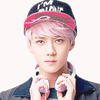


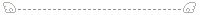


Post a Comment